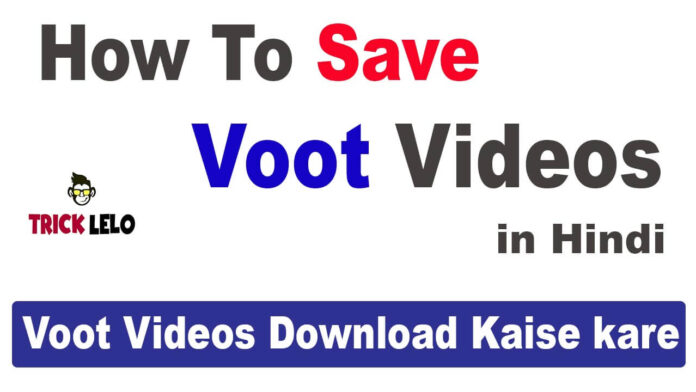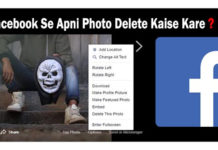Dosto aaj me apko voot video apne mobile or leptop me voot video download kaise karte hai uske bareme batauga. 3 method batauga jisse aap asani se voot video download kar sakhoge. website or android apk dono tarikhe se voot video download karna sikhauga.
How to increase WhatsApp Forward Limit in Hindi
How To Save Voot Videos – Voot video save Trick.
- Website se voot video download karna Sikhe.
- 1DM Apk Se Video Download karna Sikhe.
- Videoder Apk Se Video Download karna Sikhe.
1. Website se voot video download karna Sikhe.
Jiss voot video ko download karna chahte ho ussi link ko coppy karo or Niche website ki link diya usse open kare. website open karne ke baad apko website me chota sa box me voot video link past karke Go par click kardo.
Website Links:
- https://y2mate.party/en1/download-video-from-voot
- https://keepv.id/download-voot-videos
- https://savefrom.party/convert-voot-video-to-mp4
- https://ymp4.download/en29/voot-video-downloader-mp4
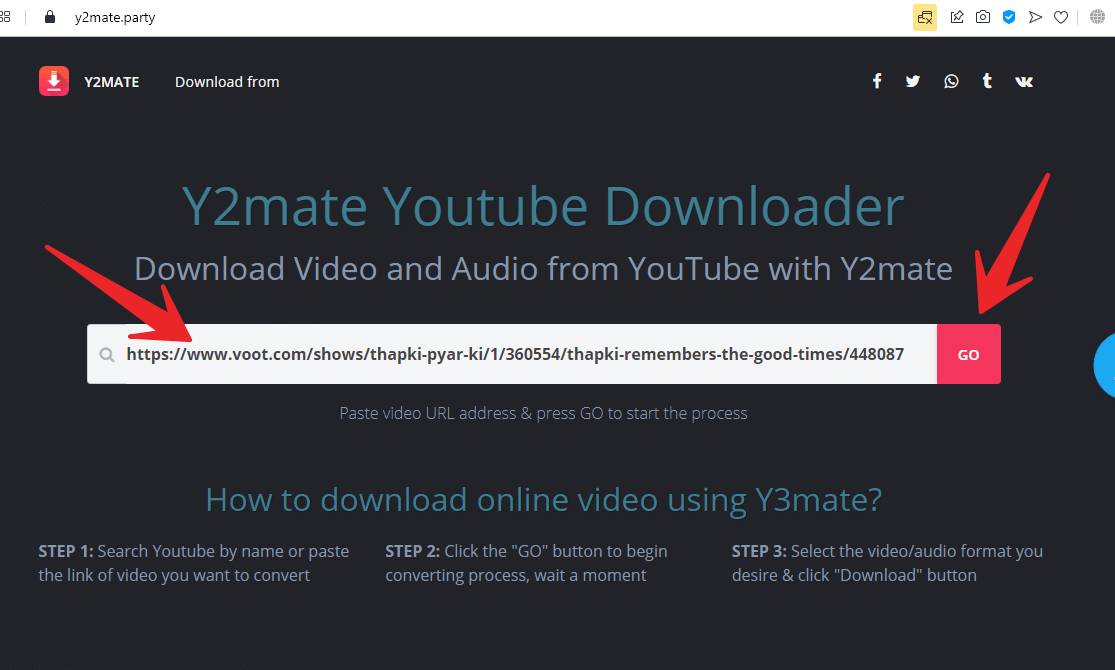 Go Par click karne ke baad loading hona suru ho jayega. loading hone kuch second lagega. loading ho janee ke baad aap jis Quality me video download karna hai uss Quality ke baju download button par click kar ke video ko download kar lijye.
Go Par click karne ke baad loading hona suru ho jayega. loading hone kuch second lagega. loading ho janee ke baad aap jis Quality me video download karna hai uss Quality ke baju download button par click kar ke video ko download kar lijye.
Mobile Apk Se Voot video download karna sikhna hai to iss article ke niche jaye.
Also Read : Facebook Pe Date Of Brith Change Kaise Kare ?
2. 1DM: Apk Se Voot Video Download karna Sikhe.
Sab Se Pehle Play Store Se 1DM Apk Download karke install kare.
Play Store IDM APK Link : https://play.google.com/store/apps/details?id=idm.internet.download.manager
Download and install ho jane ke baad 1DM apk open kare.
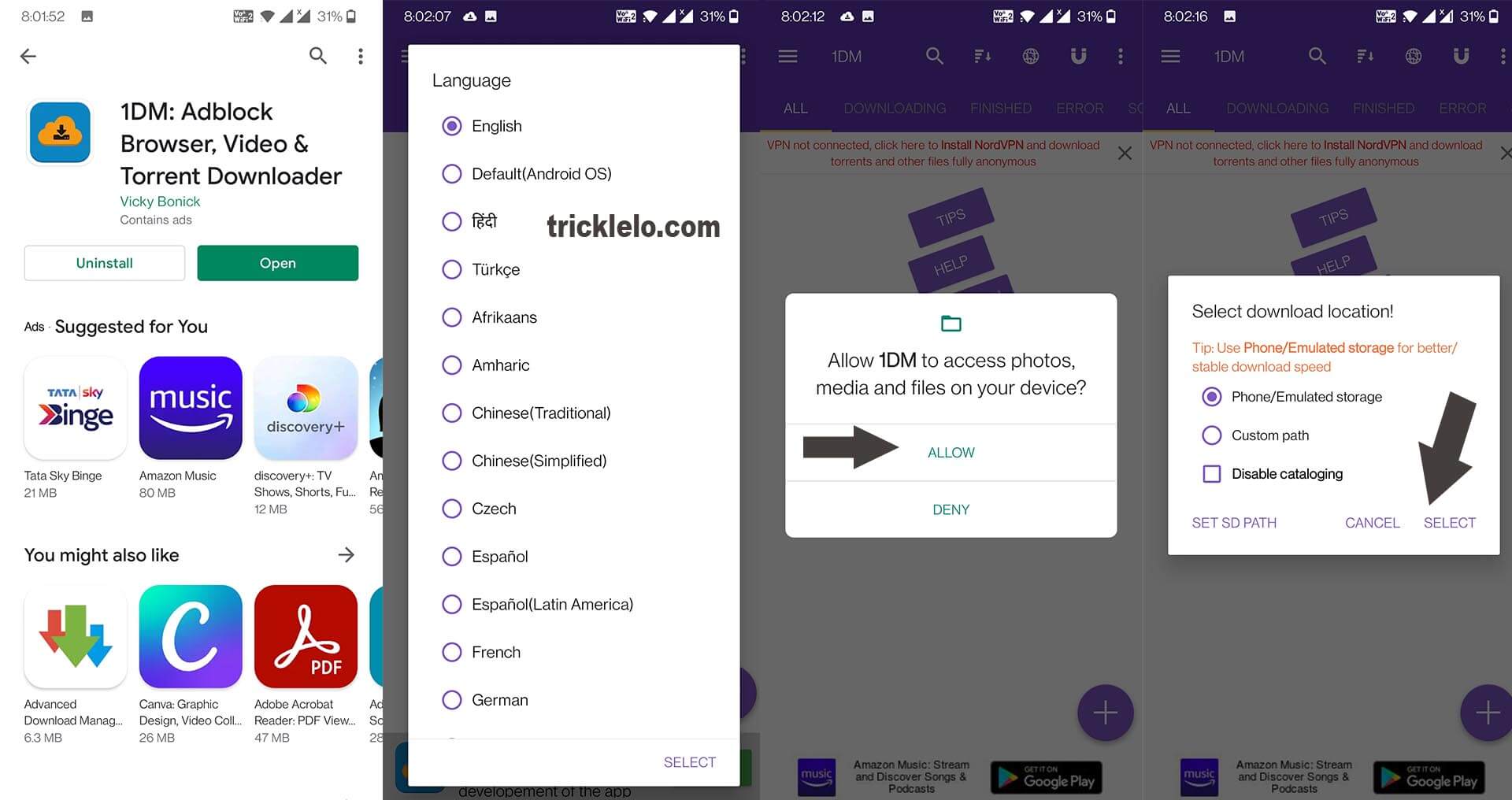 Language : Jis Language me 1dm apk karna uss Language ko select kare.
Language : Jis Language me 1dm apk karna uss Language ko select kare.
Allow 1DM to access photos,media and files on your device?
Allow Par click kare.
Select Download Location : Phone/Emulated storage select kare.
Do you want to create browser shortcuts for quick and easier access?
Agar aap 1DM shortcuts Rakhna Chahate hai to Yes Create par click kijye agar nahi chahte to Cancel par click kijye.
Uske baad Top me 1dm Browser Ka icon hoga uspe click karna hai.
information : checkout accessibility settings for adding shoertcuts and gestures to 1DM Browser for faster access.
cancel par click kijye.
uske baad apko https://www.voot.com website open karke login kare. login ho jane ke baad apko jis video ko download karna hai usse open kare. uske baad top baar me download ka icon hoga uspe click karo.
note : ad jane ke baad apko download icon par click karna hai. [ad jane ke baad kuch second wait karye]
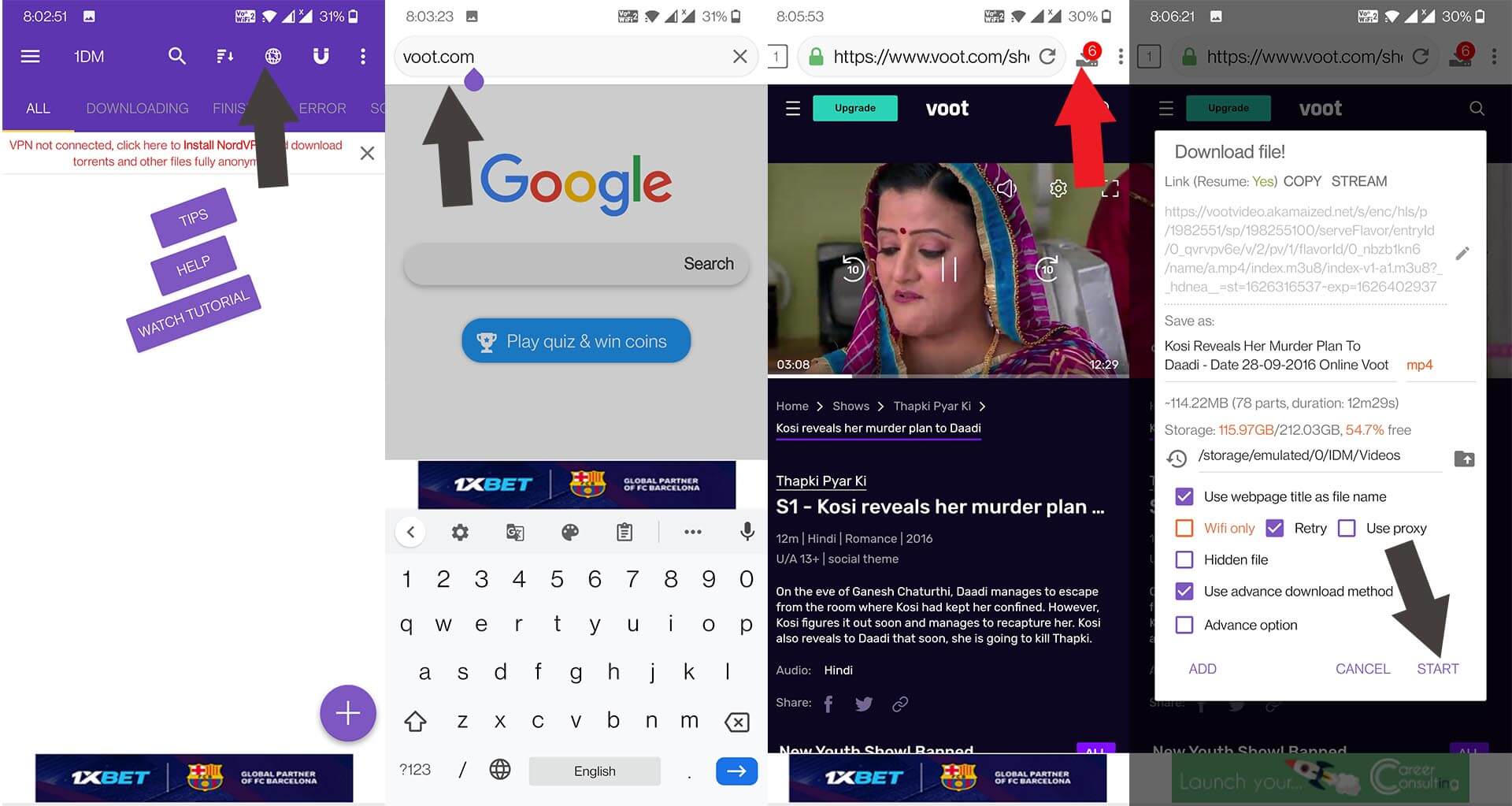 uske baad apko jis qulity me video download karna hai uspe click karna hai. uske ek baad start par click karna hai. apka video download hona suru ho jayega.
uske baad apko jis qulity me video download karna hai uspe click karna hai. uske ek baad start par click karna hai. apka video download hona suru ho jayega.
3. Videoder Apk Se Video Download karna Sikhe.
Sab Se Pehle Videoder Apk apne mobile me install kijye.
Videoder Apk Link : https://www.videoder.com/download/videoder-for-android
Videoder apk open karne keed “5 Number” pe voot ka icon hoga uspe click kare. website open hone ke baad voot par login karna hai. uske baad apko jis video ko download karna hai usse open kare. uske baad footer me apko download icon dikhega us par click kare. uske baad kuch second me video ki download link generat ho jayega. uske baad jis qulity me video download karna uspe click kar dijye apka video download hona suru ho jayega.
Facebook Par Mobile Number Hide Kaise Kare ?